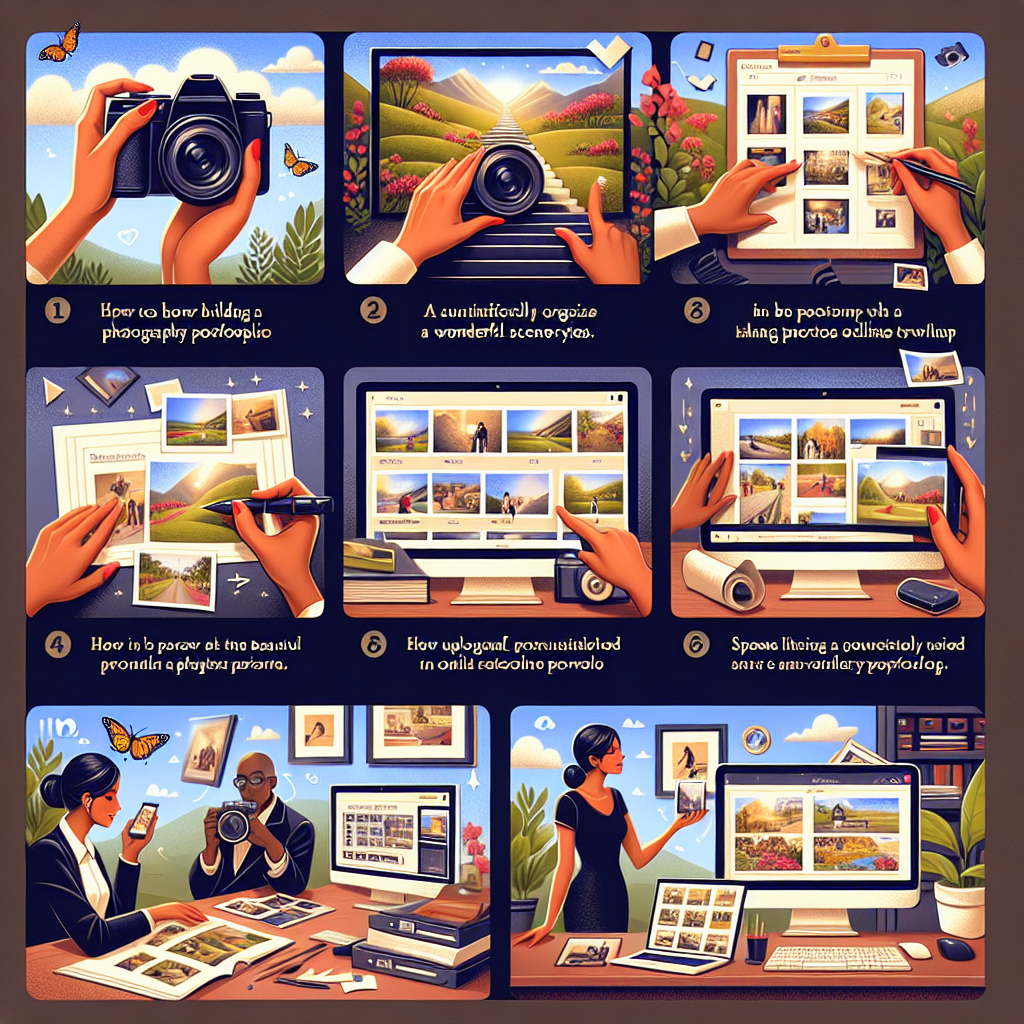How to Build a Stunning Photography Portfolio with Jalbum (Step-by-Step Guide)
Looking to create a jaw-dropping photography portfolio that does your work justice? Well, spoiler alert—choosing the best photo website builder for photographers matters more than you think. And Jalbum, with its powerful yet user-friendly platform, deserves more than a passing glance.
But how do you turn a bunch of beautiful shots into a showcase that genuinely wows people (and maybe even scores you some clients)? Let’s break it down, step by step, with a few real-world considerations, unexpected snags, and just enough personality to keep things fresh.
Why Jalbum Ranks High Among the Best Photo Website Builders for Photographers
Jalbum isn’t just another website builder. It’s purpose-built with photographers in mind—no more shoehorning your creative vision into an awkward template. Here’s the thing: your photos deserve a gallery, not a glorified slideshow. Jalbum lets you create customizable photo albums that look crisp on any device, and its expansive theme selection means you can actually match your site to your style, not the other way around.
- Drag-and-drop simplicity—no coding headaches
- Rich theme library that suits moody landscapes, dazzling weddings, gritty street photography, and everything in between
- SEO tools woven in (because gorgeous photos buried on page 20 of Google won’t help your career)
- Powerful image management so you can batch-upload, organize, and tinker to your heart’s content
- Integrations galore—from social sharing to selling prints, the platform adapts to what you need
But, let’s be honest: all those features can sometimes feel overwhelming. That’s what this guide is for—navigating the good, the great, and the tiny quirks so you come out with a portfolio that actually feels like you.
Step 1: Set Your Photography Portfolio Goals (and Don’t Skip This Step!)
Sounds a bit obvious, right? But here’s the rub—different types of photographers want very different things:
- Are you chasing wedding clients or magazine editors?
- Do you want to sell prints, or just share your creative journey?
- Is your style slick and modern or warm and vintage?
This step isn’t about getting lost in the weeds—it’s about making sure your Jalbum portfolio actually gets you results. If you don’t know your endgame, your site could end up looking like a random assortment of “pretty good” images—good for your ego, not great for your business.
Step 2: Curate with Ruthlessness—Choosing Photos That Tell a Story
Honestly, this is where a lot of photographers stumble. You know every shot you take has a story, but visitors have the attention span of a goldfish (no disrespect to goldfish). Don’t just throw up every image—show only your most compelling work. Think about:
- Variety (showcase breadth, but keep it on-brand)
- Cohesion (color, mood, genre—does it all fit together?)
- Quality over quantity (eight breathtaking photos beat thirty “decent” ones, every time)
Your portfolio is a conversation starter. Jalbum’s gallery structure makes it easy to assemble themed collections—portraits, landscapes, even those quirky experimental projects—without looking messy.
Hot tip:
Ask a brutally honest friend for feedback—and brace yourself. Sometimes that photoshoot you loved just doesn’t land with viewers, and that’s OK.
Step 3: Getting Hands-on – Using Jalbum’s User-Friendly Tools
Installing Jalbum: A Walk in the Park
First things first, you’ll need the Jalbum software. Download and install it on your PC or Mac—no tech wizardry required.
You can check out the program directly at Jalbum’s official site for access to downloads, themes, and premium offers.
Uploading and Organizing Shots (a.k.a. Herding Cats)
Drag and drop your chosen images straight into the app. Organize them into folders by project, event, or theme. Jalbum’s intuitive interface means you won’t get lost, and you can reorder images with a simple drag rather than a mountain of code.
Themes and Customization: Your Signature, Digitized
Here’s where the fun kicks in—picking a theme that complements your work without screaming louder than your shots. The challenge? Not getting lost in endless tweaking. Try sticking with a theme that puts your photos front and center; let the visuals do the talking, not the background textures.
- Light, minimal themes for airy portfolios
- Dark, moodier choices for dramatic flair
- Clean grids for strict commercial work
- Editorial styles for storytelling or photo essays
Step 4: Fine-tuning Details – Captions, Metadata, and SEO
Let’s face it, nobody jumps out of bed excited to add alt-text and SEO descriptions. But Google, potential clients, and accessibility advocates will thank you for those tiny bits of effort. With Jalbum, adding metadata and captions is baked right in.
- Add descriptive, friendly captions under your best images
- Fill out titles and keywords for better search engine rankings
- Harness the power of tags (your future clients will love you for this)
If you skip these steps, you’re basically burying your portfolio under a digital rock. Don’t do that.
Step 5: Publishing Your Portfolio and Sharing the Wow Factor
Simple, but so satisfying! Click publish, enter your web hosting details (Jalbum supports uploading to your own server or their hosting), and your shiny new portfolio is live for the world to see. Worried about compatibility? Jalbum’s responsive templates look gorgeous on everything from phones to smart TVs (not that your dog really cares, but it’s nice to brag about).
Tradeoffs & Quirks: Some Honest Thoughts
- Ease of use vs. Custom control: Jalbum’s no-coding setup is a winner for most, but ultra-custom layouts may hit some walls. Decide how much tweaking you truly need.
- Speed vs. Image Quality: Uploading full-resolution images tempts every perfectionist, but speedy load times matter. Strike a compromise—show off those pixels, but don’t make people wait.
- Cost vs. Convenience: Free plans get your foot in the door, but look carefully at premium options if you want to lose the branding or unlock advanced features.
Let’s be real—no platform is absolutely flawless. But Jalbum sits in a rare sweet spot that balances power, flexibility, and approachability. If you find yourself losing an evening fiddling with your theme, you’re in good company—sometimes creativity and technology clash before they click.
Step 6: Maintain and Update – Your Portfolio is a Living Thing
Your portfolio isn’t a fire-and-forget project. Trends change. Your skills grow. Maybe your portfolio starts out black-and-white and six months later you’re obsessed with technicolor street scenes. With Jalbum, it’s easy to swap in new work, reorganize galleries, or revamp your look without blowing everything up.
Real Talk: Best Photo Website Builder for Photographers – Is Jalbum the One?
Choosing a portfolio builder is a bit like choosing a camera system—you want something that fits your style, grows with your needs, and won’t give you a headache every time you want to try something new. Jalbum stands out because it doesn’t lock you into a “one size fits all” approach, but it also doesn’t toss you in the deep end with intimidating tools or unexpected price hikes.
If you want a fast, hands-on option tailored for photographers (without the blandness of generic builders), it’s seriously worth a closer look—especially with easy access via their affiliate program here. Plus, you might even snag some deals and resources while you’re at it.
Bringing It All Together: Portfolio Building as an Art (and a Bit of a Science)
At the end of the day—oops, scratch that—you’re building a little digital passport for your artistry. With careful curation, a bit of strategic planning, and user-centric tools like Jalbum, you can craft a portfolio that not only looks stunning but makes people want to come back for more. It’s not about perfection, it’s about progress—showing the world who you are, one frame at a time.
Frequently Asked Questions (FAQ)
- What makes Jalbum one of the best photo website builders for photographers?
Jalbum is designed specifically for photographers and offers custom themes, easy image management, and responsive layouts. - Can I use Jalbum without coding skills?
Yes, Jalbum features an intuitive drag-and-drop interface and straightforward customization tools. - How do I choose the right photos for my portfolio?
Focus on quality and cohesion; showcase only your strongest and most relevant images. - Does Jalbum support mobile devices?
Absolutely—Jalbum’s templates are responsive and look good on any screen size. - How often should I update my Jalbum portfolio?
Regular updates keep your portfolio current and help reflect your evolving style.