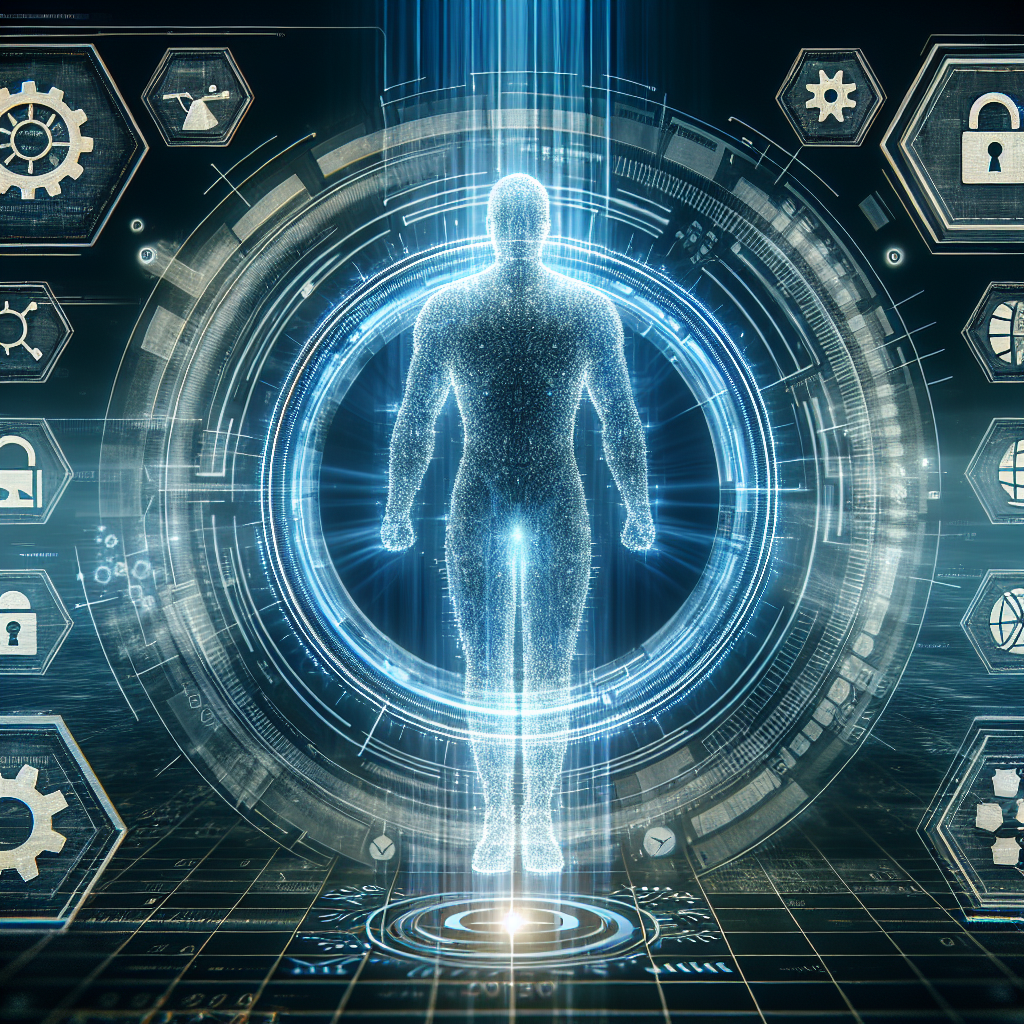SentryPC Review: Is This the Best Employee Monitoring Software in 2025?
Let’s face it, employee monitoring software has leapt from “nice-to-have” to “must-have” in most workplaces. And if you’ve ever tried to wrangle a remote team—or even just keep tabs on in-office folks who are always “away from keyboard”—you’ll know what we mean. There’s a dizzying array of software out there claiming to do it all, promising everything from bulletproof stealth mode to AI-powered reports. But here’s the million-dollar question: Is SentryPC the best employee monitoring software for 2025, especially thanks to its famed stealth mode?
Well, you’re in the right place. We’re rolling up our sleeves to give you the full rundown, boiling down features, tradeoffs, challenges, and even a couple of eyebrow-raising moments (every platform has them) so you don’t have to. And yes, we’ll absolutely dig into stealth mode—because what’s the point of “monitoring” if everyone knows what you’re up to?
Best Employee Monitoring Software Stealth Mode: Why Does Stealth Even Matter?
You know what? There’s a reason bosses and HR managers whisper about stealth mode like it’s a secret sauce. Imagine you’re monitoring employee activity and your people know every click’s being watched—productivity can plummet, trust can crack, and soon you’re “the office Big Brother.”
Here’s where SentryPC walks quietly onto the scene.
- Stealth Mode: SentryPC installs secretly, invisible to users in most cases (no popups, no weird lag, nothing in the taskbar).
- Remote Deployment: For IT admins, you can deploy across devices without tipping off the crowd. That’s a neat trick, especially if you’re dealing with tech-savvy staff.
- Data Collection Discretion: It logs activity—websites, apps, keystrokes—without being easily found or shut down.
But let’s pause—because there’s a flip side. Stealth mode can feel invasive. If you cross the fine line between workflow monitoring and snooping, you might as well be handing out tinfoil hats at the next all-hands meeting. Balancing oversight and trust is a sticky challenge, even with the “best” tools in play.
Feature Rundown: Where Does SentryPC Stand Out?
SentryPC isn’t just a one-trick pony with stealth mode. Here’s what else you get when you welcome it to your IT ecosystem:
- Comprehensive Activity Tracking: Websites, apps, files, USB drives—SentryPC logs it all. (Yes, it even catches those sneaky portable games that pop up during lunch hour.)
- Keystroke Logging: Not for the faint of heart, but invaluable if your team handles sensitive data.
- Screenshot Capture: Regular or triggered by specific events (handy if you need “proof” for a delicate HR conversation).
- Time Management: Set daily limits, block sites, and nip overwork—or underwork—in the bud before problems fester.
- Real-Time Alerts: Keep your inbox from becoming a graveyard of old notifications.
And if you’re thinking, “Lots of tools do that!”—you’re not wrong. Where SentryPC keeps its edge is with the combination: ease of use, deploy-anywhere stealth, and scalability for teams big and small.
Ease of Use vs. Feature Depth: Is There a Tradeoff?
Every monitoring platform has a tug-of-war between powerful features and straightforward usability. Sure, you want it all—but who wants to wrestle with a dashboard that feels like an airplane cockpit?
SentryPC walks a line—enough granularity for IT pros, but not so much complexity that managers drown in configs. The learning curve here is gentle, with menus that actually make sense (what a concept!).
Privacy and Ethics: Navigating the Minefield With SentryPC Stealth Mode
Let’s not beat around the bush: employee monitoring is controversial. Stealth mode, especially, raises eyebrows. Can you use it responsibly? Sure. But should you, and when? There’s no “silver bullet” answer.
Consider these challenges:
- Disclosure: Laws vary by country and state. Some places require you to tell users they’re being tracked. Skirt the law and you’re just asking for trouble—or lawsuits.
- Trust: Trust might be the most fragile thing in a workplace. Hidden monitoring can hammer morale if it feels oppressive. (Remember the 2020 remote work boom? Some companies saw staff walk out or unionize over privacy fears.)
- Data Security: Collected logs and screenshots need to be stored securely. If a breach happens, the fallout can be ugly, both legally and reputationally.
So what’s the key takeaway? Stealth mode is a power tool, not a bludgeon. Communicate clearly, establish written policies, and—if applicable—use reporting features to encourage transparency, not just “gotcha!” moments.
Performance and Scalability: Can SentryPC Keep Up as You Grow?
Here’s the thing—choosing employee monitoring software isn’t just about what works today. It’s about future-proofing your team. SentryPC claims to suit both small and massive crews. But does it walk the walk?
- Cloud-Based Architecture: No clunky on-premises servers (unless you want them). Updates happen in the background, so you’re rarely left wrestling with IT headaches late at night.
- Device Compatibility: Works on Windows and Mac (with Linux support rumored, but don’t hold your breath for native Chromebook monitoring yet).
- Reporting and Data Exports: Even with hundreds of endpoints, SentryPC churns out reports in seconds. Bonus points if you love spreadsheets—export options are plentiful.
There’s always a catch, right? Well, for companies with BYOD (“bring your own device”) policies, installing stealth monitoring can be tricky (and possibly unethical) without crystal-clear consent. If you operate across multiple continents, double-check privacy compliance—GDPR and similar regulations love to throw curveballs.
ROI and Total Cost: Does SentryPC Break the Bank?
Honestly, it doesn’t matter how gorgeous the UI is or how ninja-like the monitoring if the price makes your CFO sweat. SentryPC pitches itself as affordable, modular, and subscription-friendly. You pay per device, with discounts as your “fleet” grows.
- No surprise add-ons for core features—what you see is what you get on the feature matrix.
- Annual and monthly options.
- Volume licenses if you’re running a nationwide—or global—team.
And in the larger context of employee monitoring, SentryPC sits in a “just right” spot. Not as barebones as some cheap alternatives, but you don’t need to auction off your company van to afford it, either. (Looking at you, enterprise megasuites.)
Curious for more details or want to try it yourself? Check out SentryPC’s official site here: SentryPC Official.
Integration and Support: Does SentryPC Play Nice with Others?
Let’s not forget: no tool is an island. SentryPC is primarily a standalone product—focused on doing its job extremely well rather than trying to be half an HR platform, a quarter a helpdesk, and a dash of project management.
- API/Integration: Limited compared to powerhouses like Teramind or ActivTrak, but that simplicity makes onboarding a breeze.
- Support: Email-first helpdesk, with plenty of setup guides and FAQ content. Real people respond—but don’t expect a 24/7 phone hotline with hold music, either.
So, if your workflow is simple, or you just want a specialized monitoring system with stealth mode, SentryPC shines. If you need deep integration with Slack or Jira…it’s probably not your leading horse.
Challenges, Limitations & Honest Gripes: SentryPC in the Real World
No review is complete without poking a few holes:
- Device Limitations: Linux and Chromebook users are (mostly) out of luck. Mobile device monitoring? Not yet—so hybrid and field-centric teams could be disappointed.
- Employee Pushback: Even stealth mode can’t dodge informed, tech-savvy staff. If you’re in an organization that values open dialogue, stealth monitoring can sour the vibe fast.
- Custom Reporting: It’s solid for the price, but if you’re an analytics junkie, you might crave deeper customization and correlation tools.
Still, for many organizations—especially SMBs, agencies, and distributed teams—these drawbacks are manageable or outweighed by “it just works.” And if you need to keep an eye on remote work productivity, the peace of mind is real.
Is SentryPC the Best Employee Monitoring Software Stealth Mode for 2025? The Bottom Line
Pulling it all together, SentryPC stands out for its blend of stealth, flexibility, and user-friendly design. It’s the silent player in the background—watchful but not forceful—ideal for teams needing a light-yet-effective touch. If your priorities are stealth monitoring, simple deployment, and clear cost structures, SentryPC makes a compelling case.
But—and it’s a big but—every tool’s “best” status depends on your reality. If you want bells, whistles, and enterprise integrations, look elsewhere. If you crave transparency paired with lightweight oversight, SentryPC is one of the best bets out there for 2025.
Ready to try it for yourself? Find out more at SentryPC Official.
FAQ: SentryPC Employee Monitoring, Stealth Mode, and More
- Q1: Is SentryPC’s stealth mode really invisible to employees?
A: SentryPC’s stealth mode hides itself from most users and runs undetected in most environments. - Q2: Does SentryPC work on Mac and Windows?
A: Yes, SentryPC supports both platforms, though Linux and mobile support aren’t yet available. - Q3: Is using stealth mode legal?
A: It depends on local laws and regulations; always ensure employee monitoring is disclosed as required. - Q4: How difficult is it to set up SentryPC for a large team?
A: Setup is simple and scalable, especially with remote deployment options. - Q5: What are SentryPC’s biggest limitations?
A: Limited mobile and Linux support, and fewer integrations compared to enterprise-focused tools.